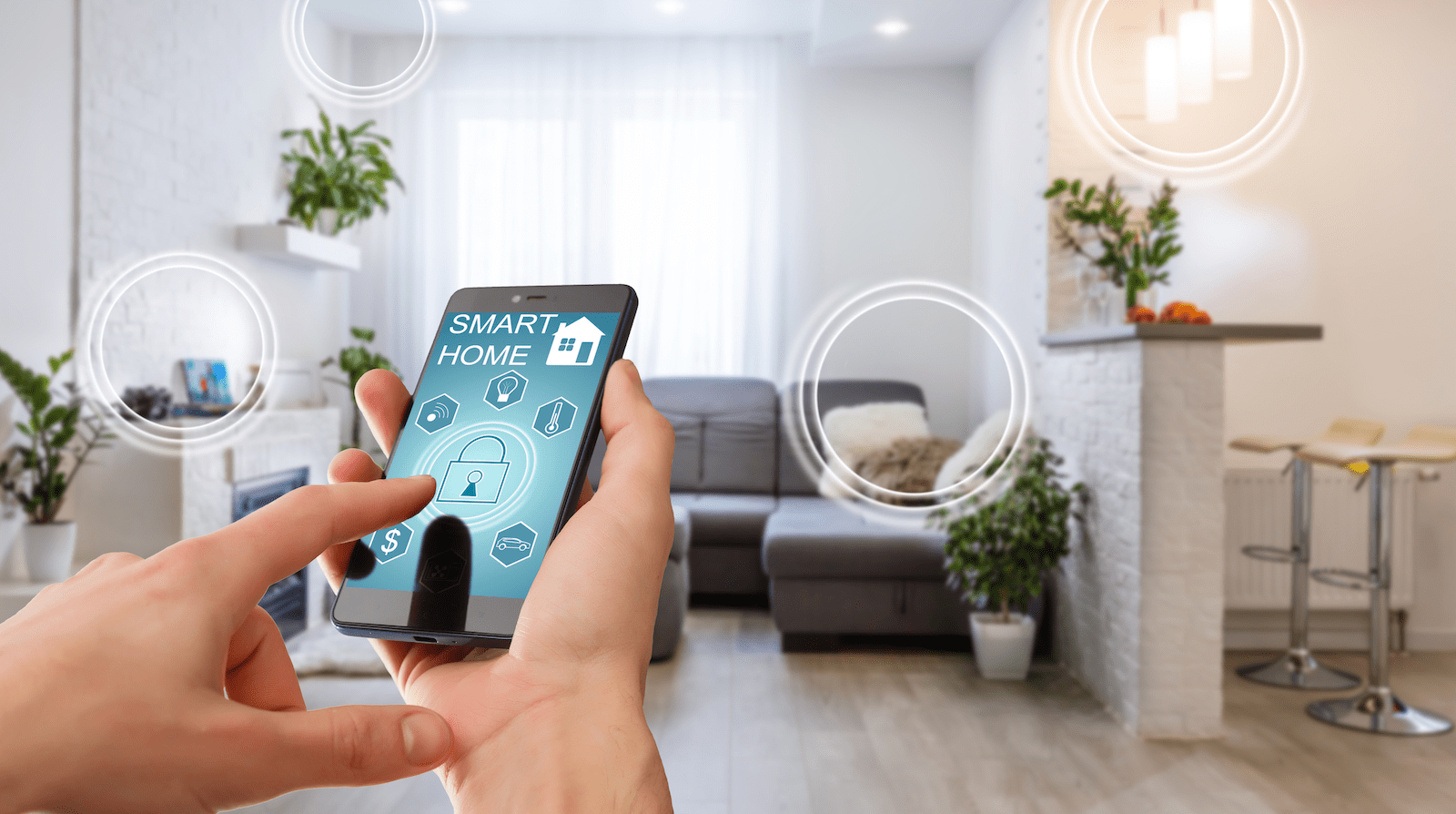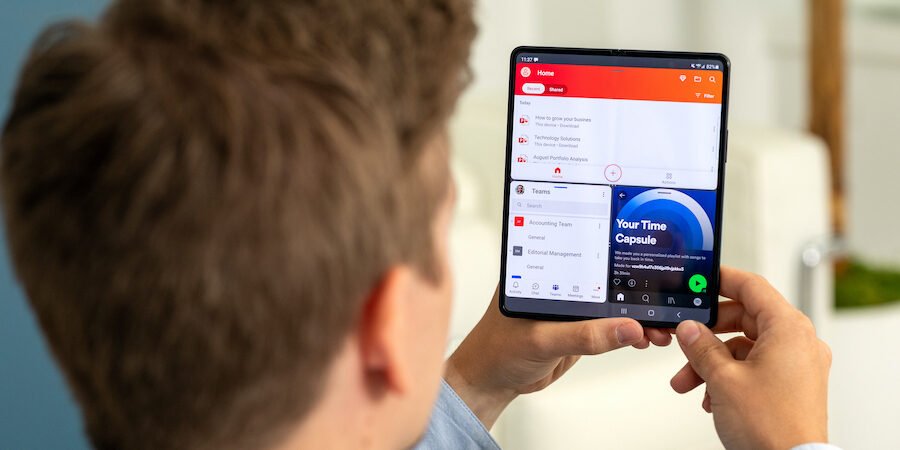At times when you start editing a document, and suddenly your laptop or PC goes off mid-way! Sounds scary, huh. There is a lot of software on the internet with an auto-sync feature to sync one of your PC’s folders to any removable USB drive or cloud drives like Google Drive, One Drive, or Dropbox. This software keeps syncing folders from your PC to the destination (cloud or USB drive) at a particular interval of time or when they detect changes in the folder.
This free / paid software (for more features) keeps your data alive. This way you have a copy of all your files and folders on the cloud or any removable USB drive.
Allway Sync is software available for free ($25.95 for more features) from the official website (https://allwaysync.com). The software creates jobs to sync data from any folder to the desired place like a USB drive or any cloud service. You can create multiple jobs for multiple folders.
The interface of the software is a little tricky, so you might need a set of steps to get Allway Sync working on your PC/laptop. Here are the steps you need to follow:
- Launch Allway Sync from PC.
- Select the source folder (where the data stays) in the first text box and destination in the second text box (to which you want to sync your data to).
- Now click on “Analyze” (click on ignore in important messages).
- Click on “View” > “Options” > “Automatic Synchronizations”.
- There select the first three options (when the removable device is connected, through specified time, while file changes are detected).
- Click on “Apply” then “OK“.
Now whenever you make any changes to files in the source folder, Allway Share will start syncing the folder to the USB drive.
Download Allway Sync (7.85 MB)
Many software are available on the internet for the same job that Allway Sync does:
Conclusion
This is the smartest solution for you if you have lost your data before in any situation. But with this, no data will be lost in any circumstances, and also if you sync your data with any cloud service, then you can access your data from anywhere in the world with a laptop/desktop and the internet.