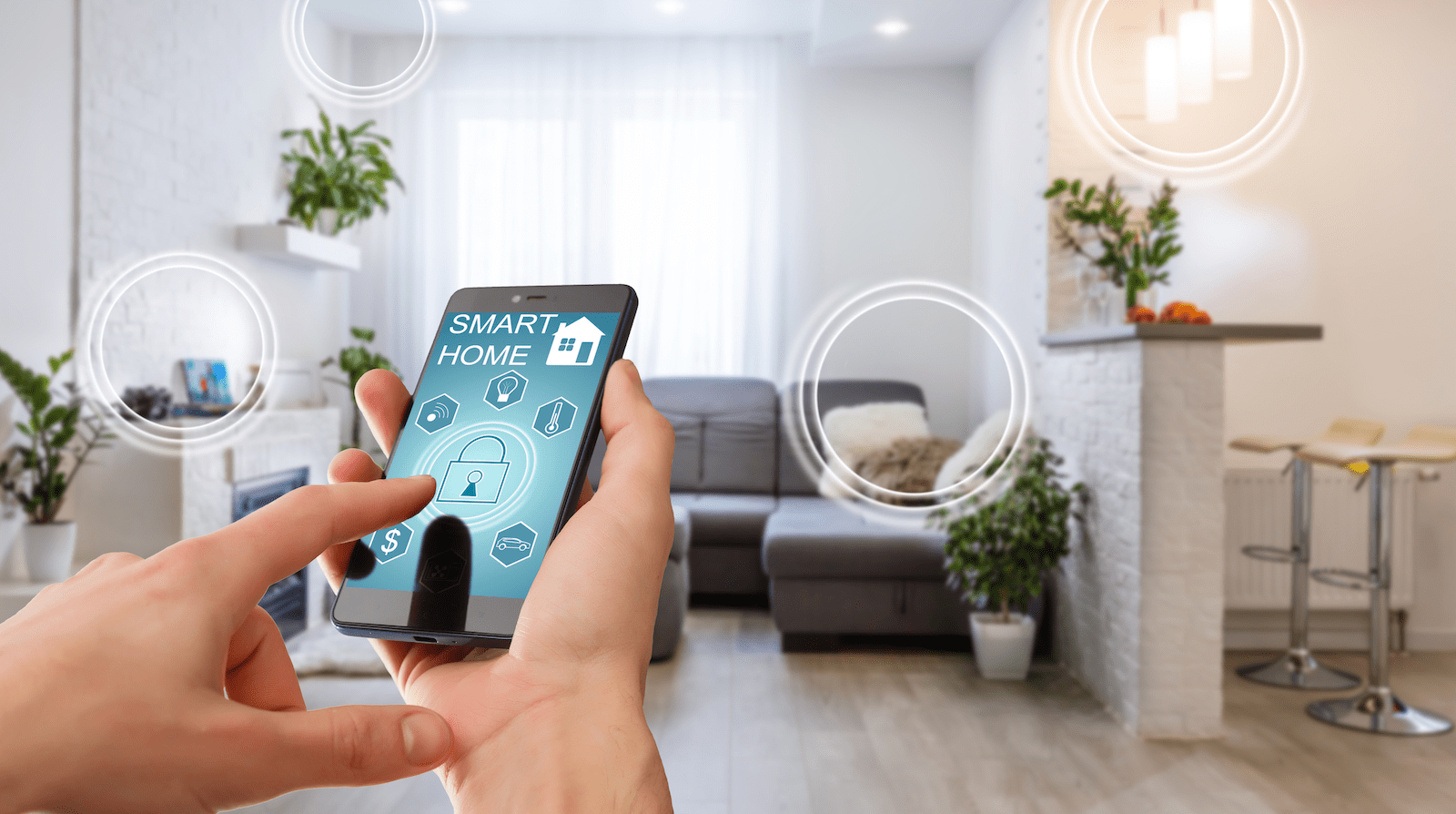Recent directives are urging government workers to update their Google Pixel devices due to significant security vulnerabilities and bugs identified in the latest system updates. This article explores the urgency of these updates, detailing the associated risks and the steps required to ensure device security and functionality.
Why the Urgency?
Google has rolled out a series of updates for its Pixel phones, addressing both new features and critical security patches. The most recent April 2024 update introduced important security fixes for vulnerabilities ranging from high to critical severity, some of which were under limited, targeted exploitation. Notably, these updates also fix previous issues like the Pixel Camera app bugs and other biometric vulnerabilities that could compromise user security.
Issues Leading to the Mandate
However, these updates haven’t been flawless. There have been reports of significant bugs following recent updates, especially the January 2024 system update, which led to problems like apps refusing to launch, storage errors, and severe operational disruptions on devices. Users reported multiple malfunctions, including boot loops and the inability to access the phone’s storage, rendering devices nearly unusable. Given these disruptions, the mandated updates aim to rectify these issues before they affect more devices, particularly those used in sensitive government operations.
What’s in the Updates?
Besides security patches, the latest updates have introduced new functionalities across devices, including enhancements to the camera features, improvements to biometric authentication, and fixes to previous bugs affecting device stability and performance.
How to Update Your Pixel Device
Government workers and other users should navigate to their device’s settings to check for updates. By going to Settings > System > Software update, users can see if their device is eligible for the update and initiate the process.
The directive for government workers to update their Google Pixel phones is a preventative measure against potential security threats and operational disruptions. By staying updated with the latest software, users can protect their data and ensure continuous, efficient device performance.