If you use one Wi-Fi router at your home then it could be difficult for you to get Wi-Fi connectivity all over your place. Some expensive routers are capable of spreading Wi-Fi signals far enough, but here we have some tips and tricks to boost your Wi-Fi range for better connectivity all over your house.
Find a right place for your Wi-Fi router
- You should place your Wi-Fi router to a higher place, so the signals spread more and cover more area. So if your Wi-Fi router is placed on your computer table then move it to a place higher than your computer.
- If you are using one router for two or more room, then place it in a position that the line of sight is clear for all the rooms. Keep in mind that brick walls block the Wi-Fi signal.
- If you can’t move your router for some reason and still want to boost the signal, then cut out an aluminum soda can and place it on your router’s antennae (picture below). The aluminum soda acts as a extender by focusing the signal to and from your router.
Replace the antennae of your router
One more solution for boosting the signal is to replace the stock antennae on your current router to a new one. Only a few models in router come with user replaceable antennae.
If your router’s antennae are packed separately when you unbox it, then your router supports custom antennae, and you can start your search for new antennae to boost the Wi-Fi range. You can find lots of antennae at online stores for your router under Rs. 500.
Things to consider while buying antenna
Here’s a small guide so you can buy a perfect antenna:
- Check the number of antennae (more the antennae, wider the signal).
- Go for 802.11ac (this is the latest generation and gives the same bandwidth on every device).
- Price vs. performance: Do not buy a router just because it’s expensive, you may find some good routers at low price.
Find the correct channel for your router
If you live in a society where all your neighbors use Wi-Fi routers, then their routers might be interfering with yours, resulting in lowering your signal strength. Try switching to a different channel to boost your signal strength.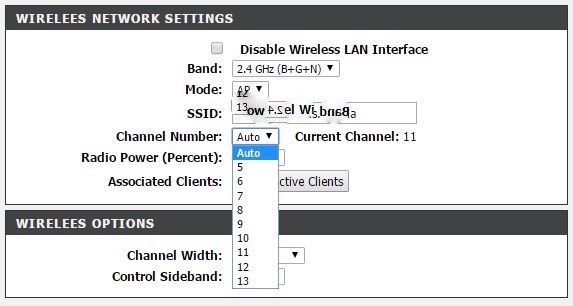
You can change your router channel to one which is free or in use by fewer numbers of routers.
How to change channel
First, check the channels status using any open channel analyzer from the internet. Then, go to the router’s control panel and change the channel under wireless networks.
Conclusion
These tricks are enough to boost your Wi-Fi signal strength so you can access it from every room in your house. If these don’t work, go for a new router.
If you know some more tricks to boost Wi-Fi signal that worked for you and want to share it then comment section is open for all. You can also tell us about your experience with these tricks in the comment section.














