In a sea of options, Lenovo is the one veteran computer manufacturer that sticks out. The company’s product ranges have significantly increased over time, contributing to a variety of consumer bases. IdeaPad Gaming is one of these lineups, offering users top-tier hardware without the flair of a gaming laptop at a not-too-high price. We have the company’s IdeaPad Gaming 3 gaming laptop in for review which currently retails for INR 1,05,000.
The IdeaPad Gaming 3 is available in a variety of SKUs, and the review unit we have comes equipped with an Intel 12th Gen Core i7-12700H processor, Nvidia’s RTX 3060 GPU, a 16-inch WUXGA IPS display with a refresh rate of 165 Hz, among other goodies. We have been using this Pro machine as our daily driver for the past two weeks and here’s our full review.
Lenovo IdeaPad Gaming 3 Specification
- Processor: 12th Gen Intel Core i7 12700H
- Graphics adapter: Nvidia GeForce RTX 3060 (6GB)
- Memory: 16GB, DDR4-3200Mhz
- Display: 16-inch 1920 x 1200 pixel, IPS, glossy: No, 165Hz
- Storage: 512GB NVMe M.2 PCIe 3.0 x4 SSD
- Connections: 2 x USB 3.2 (Type A), 1 x USB 3.1 (Type C) HDMI 1.4, Audio Connections: Combo audio, Ethernet jack, Barell connector
- Networking: Wi-Fi 6 (802.11b/g/n/ac/ax) (2×2), Bluetooth 5.2
- Battery: 71Wh Lithium-Polymer (4 cells)
- Operating System: Microsoft Windows 11
- Camera: 1080p@30fps
- Additional features: Speakers: Stereo, Keyboard: 6-row chiclet, Keyboard Light: Yes
- Weight: 2.6 kg
Box Contents
A complete list of items you get inside the box:
- Lenovo IdeaPad Gaming 3 laptop
- Power Adapter
- Warranty and User Guide
Design
 The Lenovo IdeaPad Gaming 3 is available in a variety of colors, and we have the Onyx Grey version for review. The laptop’s robustness comes from the high-quality metal and plastic used in its construction. The lid is carved from the same material and is both strong and light. The display is stable and may be easily used when being supported at a very low angle.
The Lenovo IdeaPad Gaming 3 is available in a variety of colors, and we have the Onyx Grey version for review. The laptop’s robustness comes from the high-quality metal and plastic used in its construction. The lid is carved from the same material and is both strong and light. The display is stable and may be easily used when being supported at a very low angle.
 The MIL-STD-810G standard for the IdeaPad Gaming 3 certifies the laptop for far more robust operation. Lenovo has emphasized the quality of the laptop and the craftsmanship used to make these laptops in all of their marketing materials, and it is evident in the overall build quality. The Lenovo logo, which is also present on the lid, is housed inside thick bezels on the display’s bottom.
The MIL-STD-810G standard for the IdeaPad Gaming 3 certifies the laptop for far more robust operation. Lenovo has emphasized the quality of the laptop and the craftsmanship used to make these laptops in all of their marketing materials, and it is evident in the overall build quality. The Lenovo logo, which is also present on the lid, is housed inside thick bezels on the display’s bottom.
 Being a gaming laptop, it features a thick shell that houses all the best hardware available. We must give Lenovo credit for making the effort to carve out sizable vents on the IdeaPad gaming 3 for effective thermals. The IdeaPad Gaming 3 is one of the lightest Pro-grade laptops on the market for a 16-inch gaming laptop, weighing only 2.6 kg.
Being a gaming laptop, it features a thick shell that houses all the best hardware available. We must give Lenovo credit for making the effort to carve out sizable vents on the IdeaPad gaming 3 for effective thermals. The IdeaPad Gaming 3 is one of the lightest Pro-grade laptops on the market for a 16-inch gaming laptop, weighing only 2.6 kg.
Connections
 In terms of connections, Lenovo has cut some corners. Starting off with the left side, we get the 3.5mm combo jack, and a USB3.0 Type-A port. Moving to the right side, we get to see a single USB3.0 Type-A port, the remaining ports have been moved to the back which includes a full-sized HDMI port, an Ethernet jack, a USB3.0 Spec Type-C slot, and the DC power connector.
In terms of connections, Lenovo has cut some corners. Starting off with the left side, we get the 3.5mm combo jack, and a USB3.0 Type-A port. Moving to the right side, we get to see a single USB3.0 Type-A port, the remaining ports have been moved to the back which includes a full-sized HDMI port, an Ethernet jack, a USB3.0 Spec Type-C slot, and the DC power connector.
 What’s missing is a thunderbolt 4 port and an SD card slot. We would have also loved to see more Type C slots in general but the company had to make some compromises to fit other high-priority hardware.
What’s missing is a thunderbolt 4 port and an SD card slot. We would have also loved to see more Type C slots in general but the company had to make some compromises to fit other high-priority hardware.
Software
 The Lenovo IdeaPad Gaming 3 comes with Windows 11 out of the box and like other legacy laptop makers, Lenovo too has opted for free installed utilities. These include the company’s Easy Surround software, a system performance tuner, and more. Apart from this customers also get the Xbox app installed with 3 months of Game Pass, and Microsoft Office 365 suite among other productivity apps.
The Lenovo IdeaPad Gaming 3 comes with Windows 11 out of the box and like other legacy laptop makers, Lenovo too has opted for free installed utilities. These include the company’s Easy Surround software, a system performance tuner, and more. Apart from this customers also get the Xbox app installed with 3 months of Game Pass, and Microsoft Office 365 suite among other productivity apps.
One of the key highlights is the Lenovo Vantage, the company’s system tuner found on the more expensive Legion gaming laptop as well. Its extensive customization options let you personalize aesthetic effects, fine-tune game profiles, and adjust audio settings to fit your preferences. In addition, in scenario Profiles, you can define and customize preferences that automatically adjust performance and other settings when you launch your favorite apps and games. But this all comes with an annual subscription which is a bummer.
Keyboard & Touchpad
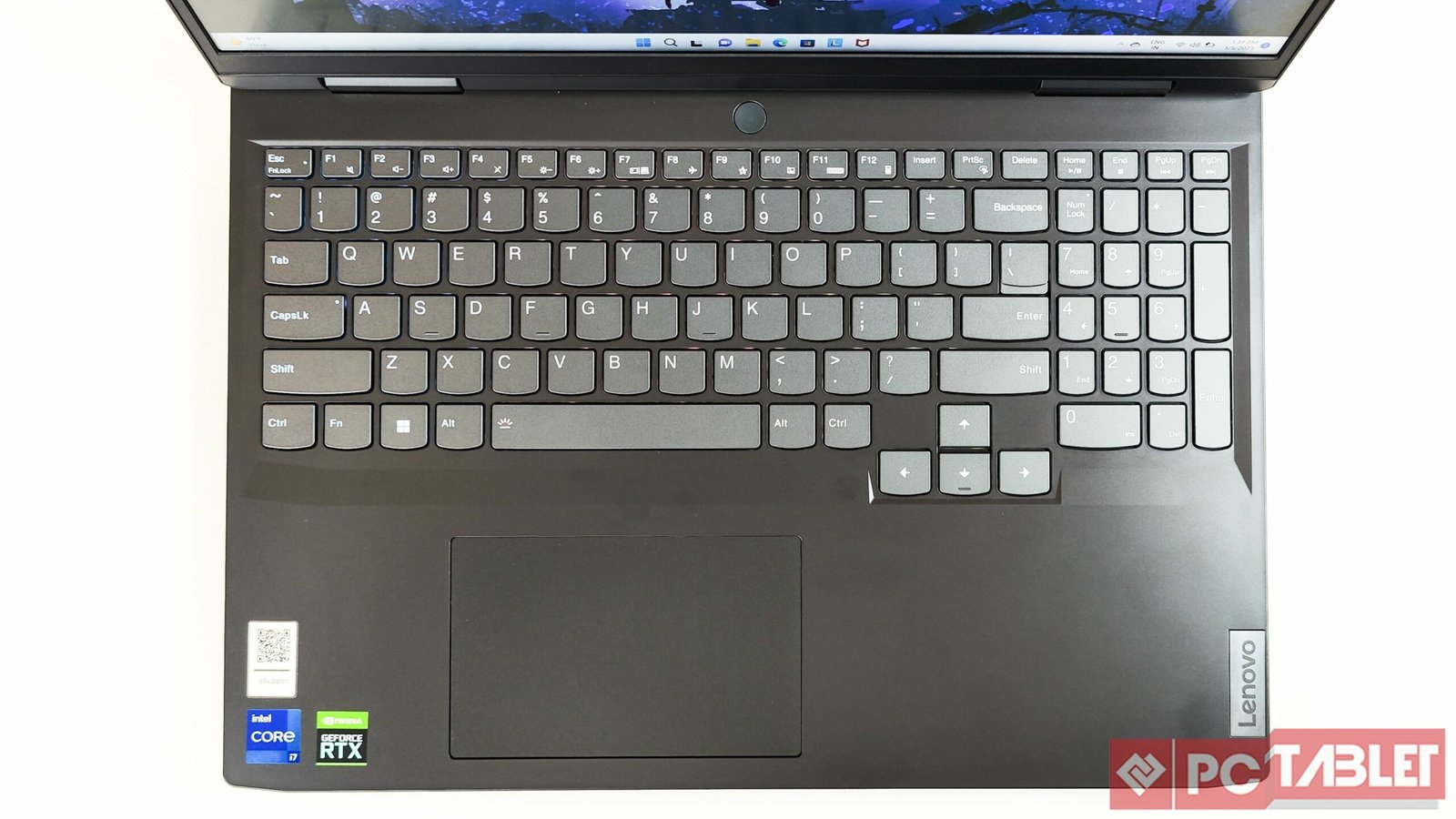 We have reviewed laptops for many years, and throughout that time we have never encountered a Lenovo laptop with a subpar keyboard. The IdeaPad Gaming 3 is no exception. The 6-row arrangement is present on the keyboard, albeit some of the rows have slightly different sizes. With a key travel distance of only 1.4 mm, the keys are positioned correctly for efficient typing. Once you become used to this key layout, the pressure point and resistance are both properly set, making typing on the keyboard a breeze. It has RGB backlighting, which is a really cool feature that is frequently found on more expensive gaming laptops. Additionally, there is a full-length num pad which is often missing on higher-tier laptops.
We have reviewed laptops for many years, and throughout that time we have never encountered a Lenovo laptop with a subpar keyboard. The IdeaPad Gaming 3 is no exception. The 6-row arrangement is present on the keyboard, albeit some of the rows have slightly different sizes. With a key travel distance of only 1.4 mm, the keys are positioned correctly for efficient typing. Once you become used to this key layout, the pressure point and resistance are both properly set, making typing on the keyboard a breeze. It has RGB backlighting, which is a really cool feature that is frequently found on more expensive gaming laptops. Additionally, there is a full-length num pad which is often missing on higher-tier laptops.
 Moving on to the touchpad, Lenovo gave the IdeaPad Gaming 3 a straightforward touchpad that is big enough to be used comfortably. The Windows Precision Drivers that come with it provide users the additional flexibility to utilize gestures like three-finger swipes to alter the desktop and three-finger taps to open Cortana. Additionally, distinct left and right keys are provided, and they are located at the bottom.
Moving on to the touchpad, Lenovo gave the IdeaPad Gaming 3 a straightforward touchpad that is big enough to be used comfortably. The Windows Precision Drivers that come with it provide users the additional flexibility to utilize gestures like three-finger swipes to alter the desktop and three-finger taps to open Cortana. Additionally, distinct left and right keys are provided, and they are located at the bottom.
Display
 The Lenovo IdeaPad Gaming 3 packs a 16-inch WQHD IPS panel with an effective resolution of 1920 x 1200 pixels. The bezels on the sides are kept to a minimum, while the top one has some girth to accommodate the HD camera which has its own privacy shutter. In addition, the panel has a 165Hz refresh rate which is increasingly getting popular on gaming laptops these days.
The Lenovo IdeaPad Gaming 3 packs a 16-inch WQHD IPS panel with an effective resolution of 1920 x 1200 pixels. The bezels on the sides are kept to a minimum, while the top one has some girth to accommodate the HD camera which has its own privacy shutter. In addition, the panel has a 165Hz refresh rate which is increasingly getting popular on gaming laptops these days.
On display, the colors have been adjusted to a colder tone. The panel is sufficiently bright and seems good in most settings. When viewed exclusively from the perspective of the gaming, it is not the most color-accurate display and barely records average figures on several display calibration scales.
Performance
 Driving the Lenovo IdeaPad Gaming 3 is the 12th Gen Intel Core i7 12700H processor which is a step below the scale in Intel’s lineup. Since this is an H-series CPU, it has a higher TDP and also allows for overclocking using Intel’s own tools.
Driving the Lenovo IdeaPad Gaming 3 is the 12th Gen Intel Core i7 12700H processor which is a step below the scale in Intel’s lineup. Since this is an H-series CPU, it has a higher TDP and also allows for overclocking using Intel’s own tools.
Our unit comes decked out with 16GB RAM, which is expandable up to 32GB. Along with this, there is the Nvidia RTX 3060 6GB VRAM card so which is more than enough for running most gaming titles at the top most graphics settings.
While it is possible to insert two SSDs concurrently, there is no choice to purchase a model with dual storage. Our machine arrived with a 512GB NVMe M.2 PCIe SSD from WD in its one-occupied slot. The drive performs admirably, with typical read speeds exceeding 3,000Mb/s and write speeds above 1,500Mb/s.
The laptop has two fans and a large heat sink installed inside to measure temperatures. A laptop will operate sustainably and your cooling system will function as intended if the design is thermally sound. During our weeks-long use, we did not encounter the laptop overheating or thermally throttling thereby delivering a subpar experience.
Battery
 To get suffice the gamer’s needs, Lenovo has packed the IdeaPad Gaming 3 with a 71Wh 4-cell battery. In our tests, the battery lasted for about 8 hours with all the networking peripherals turned on, with the laptop on Airplane mode, and on a video loop test, you get up to 12 hours of use out of this unit. The IdeaPad Gaming 3 charges fully in under three hours with the included charging brick.
To get suffice the gamer’s needs, Lenovo has packed the IdeaPad Gaming 3 with a 71Wh 4-cell battery. In our tests, the battery lasted for about 8 hours with all the networking peripherals turned on, with the laptop on Airplane mode, and on a video loop test, you get up to 12 hours of use out of this unit. The IdeaPad Gaming 3 charges fully in under three hours with the included charging brick.


















